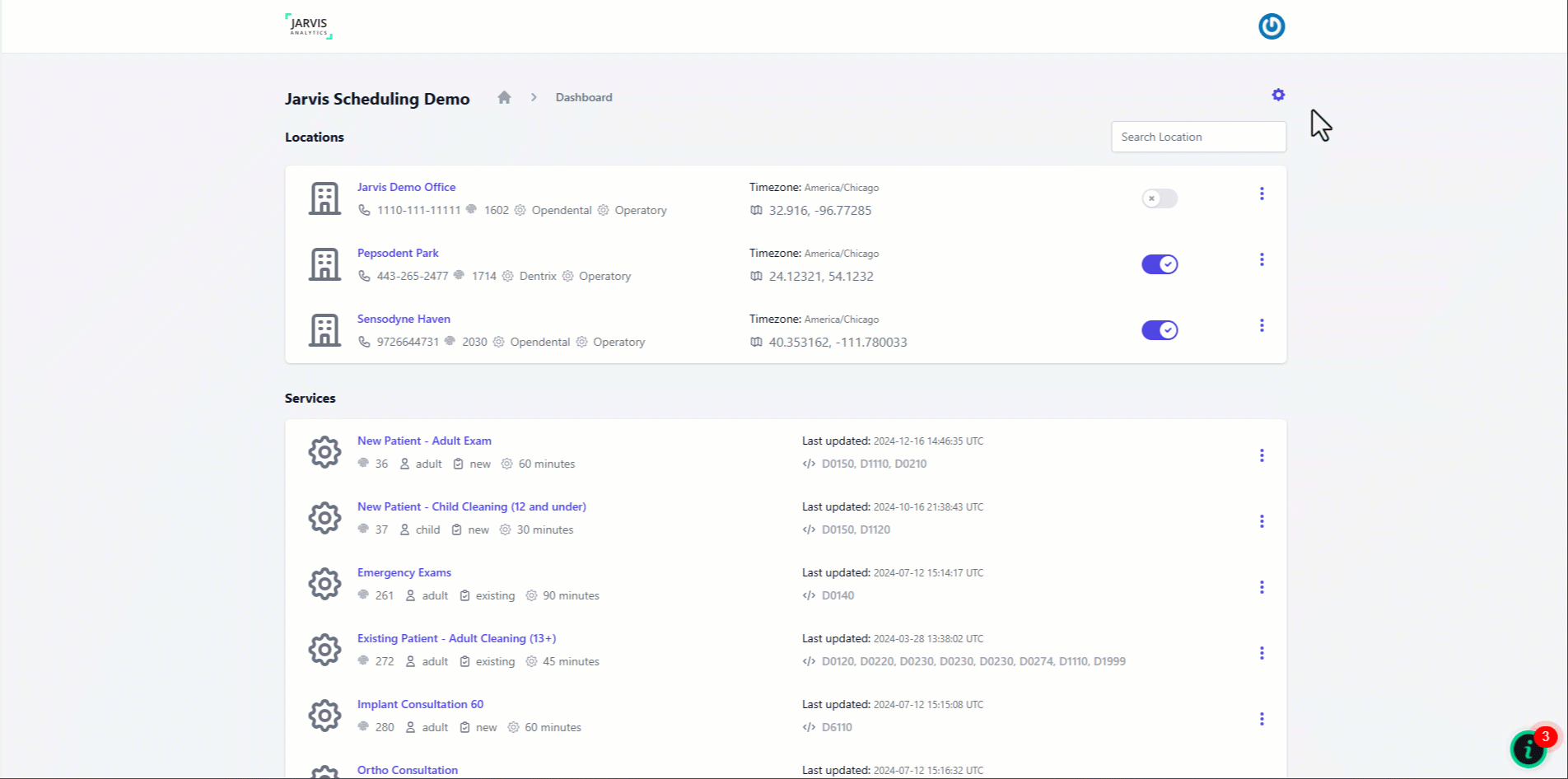January 15, 2025 Nearby Location Radius
Release Note
Overview
We’re excited to introduce the new Nearby Location Radius feature in Jarvis Scheduler, designed to give dental practices more control over how nearby locations are displayed to patients during online booking. This enhancement allows practices to set a customizable distance radius (in miles), ensuring patients only see relevant locations when searching for available appointments. Here is what you can expect:
- Configurable Distance Slider: Adjust the display radius to include locations within a selected range (for example, 5,10, or 20 miles).
- Dynamic Filtering: The system dynamically updates the list of visible locations based on the selected distance, ensuring patients only see nearby practices.
- Enable/Disable Flexibility: Practices can activate or deactivate this feature in the Scheduler Configuration settings, providing control over how their network is presented to patients.
Why This Matters
- Enhanced Patient Experience: Patients now see appointment options tailored to their location, reducing irrelevant search results and improving satisfaction.
- Optimized Scheduling Across Locations: Multi-location groups and DSOs can strategically manage appointment distribution by fine-tuning which practices are displayed.
- Greater Flexibility for Practices: Practices can customize their online booking experience to fit their unique geographical and operational needs.
How to Setup
- Navigate to Scheduler Scheduler > Company Configuration > Configuration.
- Toggle the Enable Nearest Location feature.
- Use the slider to set the maximum display range for nearby locations for the patient to view. (for example, 5 miles, 10 miles, etc.).
- Click the Save button at the bottom of the section, and the online booking tool will dynamically update the displayed locations accordingly