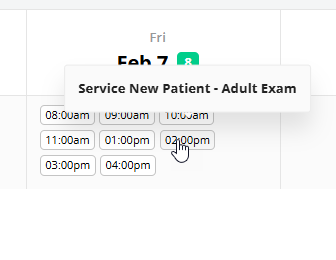February 6, 2025 DSO Scheduler Usability Enhancement
Overview:
This update improves the DSO Scheduler by streamlining the appointment booking process, especially for multi-location call center users. Enhancements include multi-select service types, category-based selections, and clearer tooltips for easier scheduling. This update makes multi-location scheduling faster and more efficient, reducing the number of clicks needed to find and book appointments.
Key Features:
- Multi-Select Services: You can now choose multiple service types simultaneously, eliminating the need to book one at a time
- Category-Based Selection: Select entire service categories with one click, auto-applying all related services
- Service Type Tooltips: New tooltips display all services available within a time slot, helping you pick the correct appointment type quickly. Just hover over an appointment and the tip will appear!
How to Use These Features:
- In the DSO Scheduler view, use the drop-down list to select multiple services at once
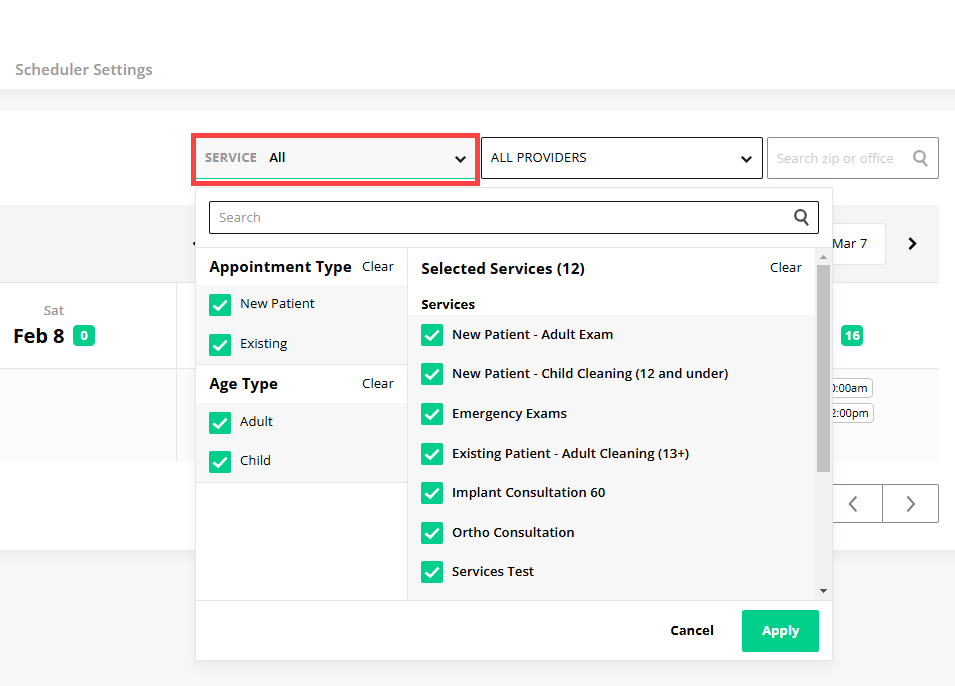
- Select a service (e.g., “New Patient”) to apply all related services
- Click Apply to apply your new filters to the DSO Scheduling page
- To use the new tool tips, hover over any appointment, and the tool tip will appear