Feb 1, 2023 – DSO Scheduling
Purpose
Provides the ability to schedule appointments and view availability across multiple locations and practice management systems directly from Jarvis Analytics.
Features
Click the icons to learn more about the features.
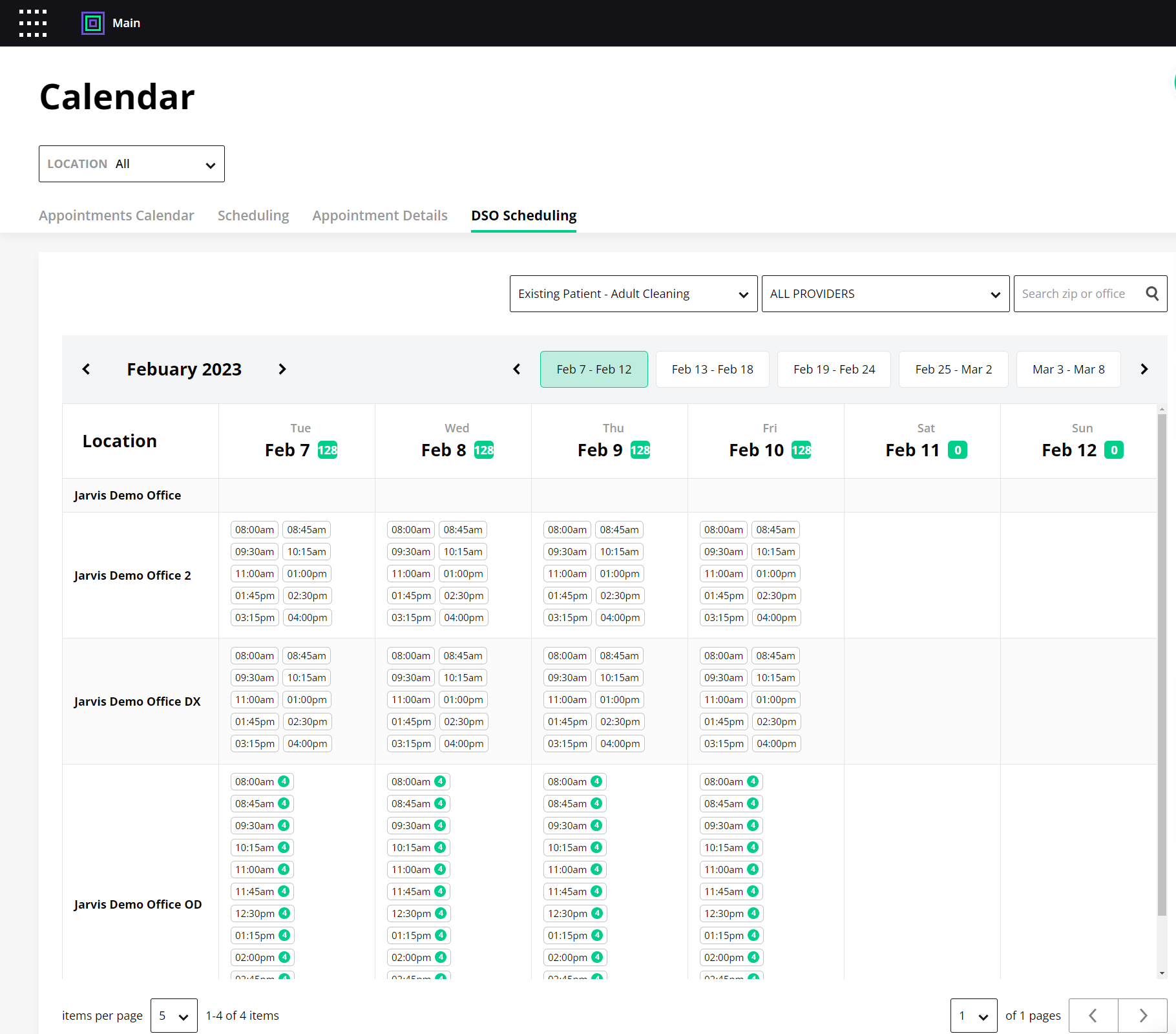










Functions
Scheduling an Appointment
- Select the location(s) that you want to view appointment availability for
- Select the Appointment Type that you want to view appointment availability for
- Optional – select a provider from the provider filter to display appointment availability for that provider.
- Select the appointment time for the day and location that you want to schedule an appointment for
- Complete the scheduling form with the patient’s information
- Select “Book Appointment”
Scheduling Form
Once an appointment time is selected, the Scheduling Form is presented to the user and completed using the patient’s information
Patient Information Section – This information is used to create the patient (if new) or identify an existing patient record. This information is also written back into the notes section of the appointment in the practice management system.
Insurance Section – This information is written back into the notes section of the appointment in the practice management system. This will not automatically create and attach the insurance plan to the patient record. This section can be enabled or disabled in the Online Scheduling Configuration
Module: Calendar
View: DSO Scheduling
PMS Compatibility: Dentrix Core, Dentrix Enterprise, Dentrix Ascend, Open Dental, Eaglesoft, Denticon, Cloud 9
Requirements
- Requires a subscription to Online Scheduling
